
8AM to 4PM PT
sales@avnow.com
8AM to 4PM PT
sales@avnow.com
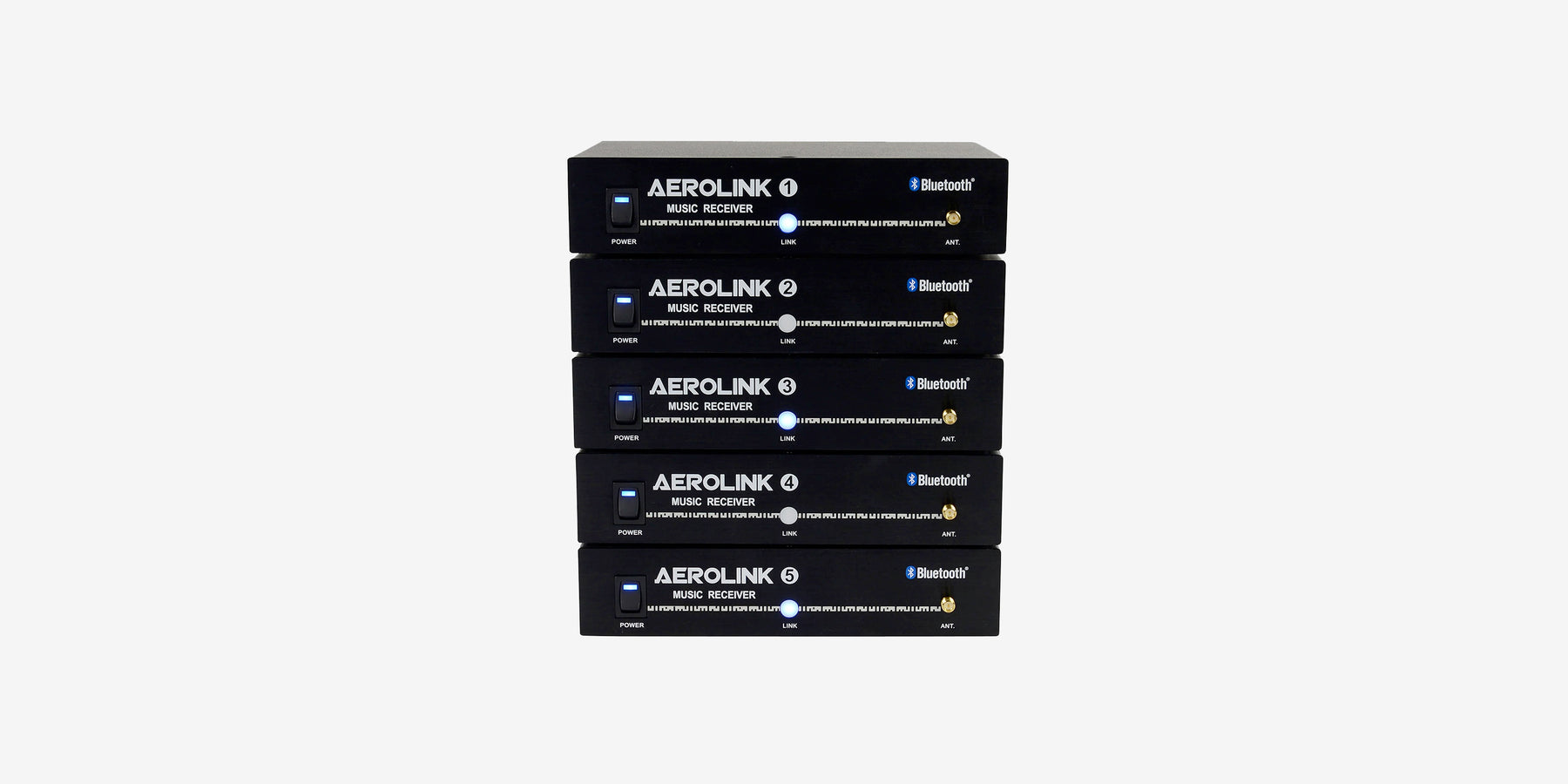
Integrating Bluetooth technology into your existing group exercise sound system can revolutionize your fitness classes by providing a seamless, cord-free experience. Whether you're a gym instructor, fitness class leader, or sound technician, this guide will walk you through the straightforward process of adding Bluetooth capabilities to your sound system or speakers using the AeroLink Bluetooth Receiver Module.
Recommended Bluetooth Module
For optimal compatibility and performance with group exercise sound systems, we recommend the AeroLink Bluetooth Receiver Module. This module is designed for easy integration, offering both convenience and high-quality audio streaming from any Bluetooth-enabled device.

Optional add-on:
Aerolink Remote Antenna Pairing Kit - can be used when your sound system components need to be stored outside of the space where the paired device will be used. Use the 50 foot extension cable to run the wall-plate pairing button and antenna into the room to avoid issues with reception.
1. Prepare Your Sound System
Unpack the AeroLink Bluetooth Receiver Module and review the AeroLink User Manual for detailed product understanding. Make sure there is a red/white RCA input jack on your sound system mixer to use for this connection.
2. Install the AeroLink
Utilize the included Rack Mount Kit to securely install the AeroLink into your Sound System audio rack. The unit only takes up half of a rack space when using the rack mount kit, or can be mounted beside a Fitness Audio U-Series microphone receiver as pictured below.

3. Connect the Outputs
Plug the AeroLink's output into the corresponding input on your sound system. The AeroLink provides dual RCA and a single TRS 1/4" outputs for versatile connectivity. Use either, not both.

4. Power On
Turn on the AeroLink using the front ON/Off switch. Check the power indicator light to confirm it is properly powered on.
5. Pair Your Device
Press the LINK button on the front of the AeroLink to make it discoverable. Then, go to the Bluetooth settings on your phone, tablet, or computer and select 'discoverable'. Choose ‘AeroLink’ from the list of available devices.
6. Start Streaming
Once paired, you can begin streaming audio from your device to your group exercise sound system. Adjust volume and settings as needed directly from your device. We suggest keeping the device volume set around 75% and using the mixer volume to control the overall music volume. The AeroLink delivers mp3 music at cleaner and louder levels than an aux cable.
7. Disengage When Finished
To disengage the pairing, simply walk away from the device to break the connection due to distance (~60 ft.), or press the LINK button again to reset the pairing.
8. Troubleshooting Common Aerolink Bluetooth Issues:
If you encounter any issues during the integration process, refer to the troubleshooting video below for solutions to common problems. Make sure the Aerolink is visible and within 50 feet of the paired device. If there are multiple Aerolink devices in the same facility, be sure to check the number on the front of the Aerolink to compare with the name of the Aerolink name in the list of devices you are pairing with to be sure the numbers match (ex. AEROLINK2).
By following these steps, you can easily enhance your group exercise sound system with the convenience and flexibility of Bluetooth technology. The AeroLink Bluetooth Receiver Module offers a hassle-free way to incorporate wireless audio streaming, allowing instructors and participants to focus more on the workout and less on managing cables and devices.
Remember, incorporating technology like the AeroLink not only modernizes your equipment but also elevates the overall fitness class experience. For more Bluetooth audio solutions and to explore other fitness instruction audio solutions, visit AV Now Fitness Sound. Need help determining if the Aerolink Bluetooth Receiver will work for your sound system needs? Send us a message HERE.
We’ve changed the game, with the new, worlds-first MultiMic Fitness Headset Microphone! Basically, if the EMic plug fits, it will work! i.e Our ...
View full detailsThe AV Now black fitness sports pouch, for microphone transmitters, is an AV Now Exclusive! Designed for the fitness industry. The transmitter fits...
View full detailsFitness Audio Sweat Barrier for Fitness Headset MicrophonesNot just for Hot/Bikram Yoga, these are perfect when you are teaching any class with the...
View full detailsProtect your wireless headset microphone from spit, sweat and the elements, while ensuring that it sounds its best with this 10 pack of Black Oval ...
View full detailsLatex Transmitter Sleeves - Disposable Microphone Covers - Wireless Bodypack Protectors. Pack of 100 sleeves Wireless body-pack transmitter sweat ...
View full detailsNO BELT PACK. FITNESS-RATED DURABILITY. Built for fitness with a single SEALED on/off switch, coated circuit board, NO BELT-WORN TRANSMITTER. 8 ch...
View full details10-pack of Black Shure SM-31 Foam Cylindrical Windscreens. Protect your wireless headset microphone from spit, sweat, and the elements. Most headse...
View full detailsHeadset only! This is to be used with a Samson AirLine 99m receiver or a Samson CR88a portable speaker receiver (both are sold separately). Match t...
View full detailsThe Shure BLX Series UHF Wireless Microphone System includes the SM31-FH Fitness Headset Microphone and the Shure BLX14 Receiver and the BLX1 bodyp...
View full detailsThe Samson XP310 portable speaker with built-in Samson Airline AH9/QE Fitness Headset Microphone System is designed to meet the specific demands of...
View full detailsThe Fit 1010 Portable Sound System with Emic Fitness Headset Microphone is the ultimate all-in-one solution for fitness instructors. It features a ...
View full details





Shure BLX Series UHF Wireless Microphone System - Includes E-mic Headset Designed to meet the needs of traveling fitness instructors or presenters. If you’re traveling to different cities or expect to, Shure's BLX series a good entry-level solution.
{"one"=>"Select 2 or 3 items to compare", "other"=>"{{ count }} of 3 items selected"}